In today’s world, businesses need tools to help them manage their relationships with customers. One tool that has become very important is customer relationship management (CRM) software. CRM software can help businesses of all sizes build strong relationships with their customers, increase sales, and improve customer service. But how exactly does CRM software work, and why is it so powerful? Let’s explore how CRM software can help your business grow.
What Is CRM Software?
CRM stands for customer relationship management. At its core, CRM software helps businesses organize and manage all their customer data in one place. Whether it’s tracking sales leads, managing customer support, or understanding customer needs, a CRM system brings everything together.
CRM software can also automate some of the routine tasks, like sending follow-up emails or updating customer records. This means less time spent on manual tasks and more time focusing on improving the customer experience.
Key Features of CRM Software
Here are some of the most common features you’ll find in CRM software:
- Contact management: Stores customer information like names, phone numbers, and email addresses.
- Sales tracking: This helps you follow leads and monitor your sales pipeline.
- Task management: reminds you of upcoming tasks, meetings, or follow-ups.
- Reporting and analytics: Offers insights into customer behaviors, sales performance, and more.
- Customer support: Helps manage customer service requests and support tickets.
By using these features, businesses can better manage their day-to-day operations and build stronger customer relationships.
Why Your Business Needs CRM Software
If you’re wondering whether your business needs CRM software, the answer is likely yes. Here’s why:
1. Improved Organization
CRM software allows you to store all your customer information in one place. This makes it easy to find what you need when you need it. No more searching through spreadsheets or paper files!
2. Better Customer Service
When you know your customer’s history, preferences, and previous interactions, it’s easier to provide excellent customer service. CRM software gives you quick access to this information, so you can respond to customer needs quickly and accurately.
3. Increased Sales
A CRM system can help you track your leads, understand customer needs, and automate follow-up tasks. This can result in more successful sales.
4. Higher Productivity
Automating routine tasks like data entry and follow-ups allows your team to focus on more important tasks, like building customer relationships. This can save you time and boost your team’s productivity.
5. Better decision-making
With CRM software, you have access to detailed reports and analytics. This data can help you make informed decisions, improve your marketing strategies, and identify new sales opportunities.
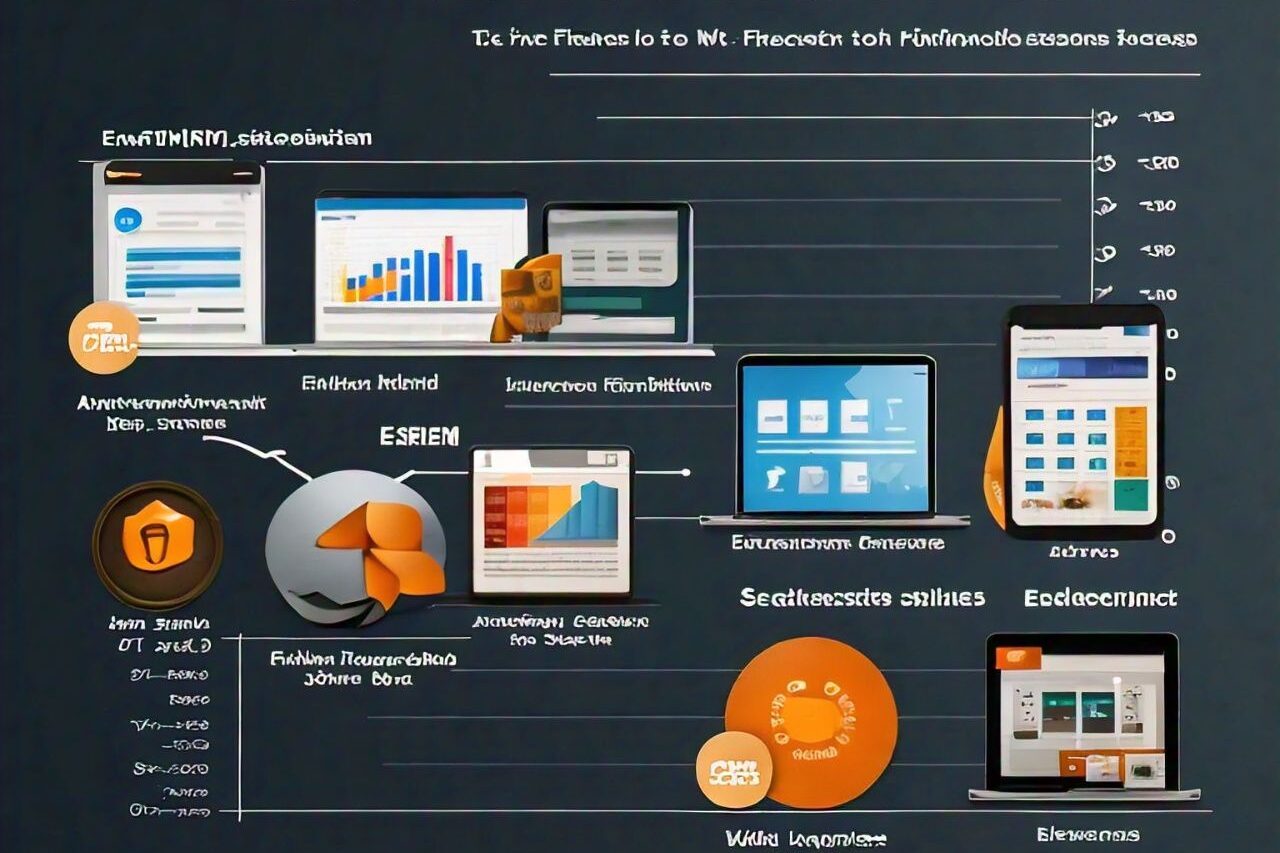
There are different types of CRM software, each designed for specific business needs. It’s important to know which type of CRM is best for your business.
1. Operational CRM
This type focuses on automating customer-facing processes such as sales, marketing, and service. It helps to streamline tasks like sending promotional emails or managing service tickets.
2. Analytical CRM
Analytical CRM helps businesses analyze customer data to understand behaviors and trends. It’s great for businesses that want to dig deep into data to create targeted marketing strategies or improve customer retention.
3. Collaboration CRM
This CRM is designed to improve communication between departments within a business. It allows marketing, sales, and customer service teams to share information about customers, improving overall service.
How to Choose the Right CRM Software
There are many CRM software options available, and choosing the right one depends on your business needs. Here are some things to consider when selecting a CRM system:
1. Your Business Size
Some CRM software is designed for small businesses, while others are built for large enterprises. Make sure the system you choose is suitable for your business size.
2. Features You Need
Think about the features that are most important to you. Do you need advanced reporting, or are you focused more on customer support? Make sure the CRM software has the tools you need.
3. Ease of Use
Your team will need to use the CRM system daily, so make sure it’s easy to navigate. Look for software with a simple interface and strong customer support.
4. Scalability
As your business grows, your CRM software should be able to grow with you. Choose a system that can expand as you add more customers and team members.
5. Cost
CRM software comes at different price points, from free versions to high-end enterprise solutions. Consider your budget and look for software that offers good value for the features it provides.
For a detailed comparison of different CRM systems, you can visit CRM Comparison.
Top CRM Software Options

Here are some of the most popular CRM software platforms in 2024:
1. Salesforce
Salesforce is one of the most widely used CRM systems. It offers a wide range of features, from sales automation to detailed reporting. It’s suitable for businesses of all sizes but can be a bit pricey for small businesses. Learn more at Salesforce.
2. HubSpot CRM
HubSpot offers a free CRM with basic features, making it ideal for small businesses. It’s easy to use and integrates well with other HubSpot marketing tools. Check out HubSpot CRM.
3. Zoho CRM
Zoho CRM offers customizable features, which makes it great for businesses with unique needs. It also provides affordable pricing options. Visit Zoho CRM.
4. Pipedrive
Pipedrive is known for its simple interface and sales-focused features. It’s a good option for small to mid-sized businesses that want an easy-to-use CRM system. Explore Pipedrive.
5. Freshworks CRM
Freshworks CRM offers a user-friendly interface and strong customer support features. It’s especially great for small businesses. Discover more at Freshworks CRM.
How to Get Started with CRM Software
Implementing CRM software in your business doesn’t have to be difficult. Here’s how you can get started:
1. Identify Your Needs
Before you choose a CRM, make a list of your business’s needs. Do you need help managing sales leads, or are you more focused on improving customer service? Knowing your priorities will help you choose the right CRM.
2. Research CRM options
Look into the different CRM options and their features. Read reviews, watch demos, and compare prices. Make sure to choose software that fits your business needs and budget.
3. Test the CRM
Many CRM providers offer free trials or demos. Take advantage of these to see if the software works for you. Make sure it’s easy to use and integrates with any other tools you’re using.
4. Train Your Team
Once you’ve selected a CRM, it’s important to train your team on how to use it. Make sure everyone understands how to navigate the system and use its features effectively.
5. Start Small
When you first implement a CRM, start with a small group of users or one department. This allows you to work out any issues before rolling it out across the entire business.
Common Challenges with CRM Software

While CRM software can be a powerful tool, many businesses face certain challenges when trying to make the most of it. Below are some of the most common hurdles and how to overcome them.
1. Data Entry
One of the biggest challenges with CRM software is keeping the data up-to-date. Accurate data is essential for the CRM to be useful, but inputting this information can be time-consuming and tedious. Sales teams, customer support, and marketing personnel may need to manually update contact details, meeting notes, and other interactions regularly.
Why Is This a Problem?
- Human error: Manual data entry increases the chance of mistakes, such as entering incorrect details or missing out on important updates.
- Time-Consuming: Employees might feel overwhelmed if they have to spend a lot of time entering data rather than focusing on more important tasks like sales or customer service.
How to Overcome It:
- Automation: Many CRM systems offer automation features. Use these to reduce manual entry. For example, some CRMs can automatically pull customer information from email conversations or sync with other tools like social media platforms.
- Clear Data Entry Processes: Establish clear guidelines for what data needs to be entered, how often it should be updated, and who is responsible for it. This way, everyone on your team knows exactly what’s expected of them.
- Assign Responsibility: Designate specific individuals or teams to handle data entry tasks so that it doesn’t fall behind.
2. User Adoption
A CRM system is only useful if your team uses it regularly. Sometimes, employees resist using new software because they find it hard to navigate or because they don’t see how it benefits them. This is one of the most common reasons why CRM implementations fail.
Why Is This a Problem?
- Lack of Engagement: If your team doesn’t use the CRM consistently, the data won’t be up-to-date or complete, reducing the effectiveness of the tool.
- Frustration: Without proper training or understanding of the system, employees might find the CRM frustrating to use, leading to poor adoption.
How to Overcome It:
- Training: Invest time in training your team on how to use the CRM. Many software providers offer tutorials, webinars, and even one-on-one training sessions. Make sure that everyone is comfortable using the system.
- Demonstrate Benefits: Clearly explain how using the CRM will make employees’ jobs easier. Show them how the system can help with tasks like organizing leads, managing customer relationships, and tracking sales, which will ultimately make their work more efficient.
- Make It Part of Daily Routine: Integrate the CRM into everyday workflows. For example, encourage sales reps to log every customer interaction in the CRM right after a call or meeting. This ensures data is kept up to date without requiring extra effort later on.
3. Cost
CRM software can be expensive, especially for small businesses with limited budgets. While many companies recognize the long-term benefits of CRM, the upfront costs for setup, licensing, and training can be a major concern.
Why Is This a Problem?
- Budget Constraints: Small businesses might not have the financial resources to invest in a high-end CRM system, especially when additional costs like maintenance and user training are factored in.
- Hidden Costs: Some CRM providers charge extra for additional users, features, or storage. This can lead to unexpected costs over time.
How to Overcome It:
- Choose the Right Plan: Look for CRM software that offers flexible pricing plans. Many providers offer scaled-down versions of their systems for small businesses or startups. Cloud-based CRMs, for example, are often more affordable since they don’t require expensive hardware.
- Evaluate Your Needs: Before purchasing, make a list of the features you need. There’s no point in paying for advanced tools if your business won’t use them. Focus on CRM systems that offer the right balance between cost and functionality.
- Start Small: Begin with a basic version of the CRM software and upgrade as your business grows. Many CRM platforms offer modular pricing, so you can add more features or users when you’re ready.
4. Integration Issues
Another common challenge with CRM software is making sure it integrates smoothly with the other tools your business uses. Many businesses rely on different platforms for email. marketing, project management, invoicing, and more. If the CRM can’t sync with these tools, you’ll face difficulties keeping your data connected across platforms.
Why Is This a Problem?
- Disjointed Systems: Without integration, your team will need to manually transfer data between different platforms, which is time-consuming and increases the risk of errors.
- Missed Opportunities: If your CRM can’t pull data from other tools, you may miss out on valuable insights, like tracking which marketing campaigns lead to the most sales or analyzing customer feedback from support tickets.
How to Overcome It:
- Choose a CRM with Integrations: Before choosing a CRM, check which platforms it can integrate with. Many CRMs offer pre-built integrations with popular tools like email platforms, accounting software, and social media management systems. If you’re using multiple tools, make sure the CRM supports them to keep your workflow seamless.
- Use APIs: Some CRM systems allow custom integrations through APIs (application programming interfaces). If your CRM doesn’t offer built-in integrations, you may be able to hire a developer to create custom connections between your software systems.
Conclusion:
CRM software has become a vital tool for businesses looking to improve customer relationships, streamline processes, and grow their sales. With the right CRM, you can improve your organization, increase productivity, and provide better customer service.
Whether you’re a small business or a large enterprise, investing in CRM software can lead to long-term success. Take the time to understand your business needs, research your options, and implement a system that works for you. Unlock the power of CRM software today and take your business to the next level.
